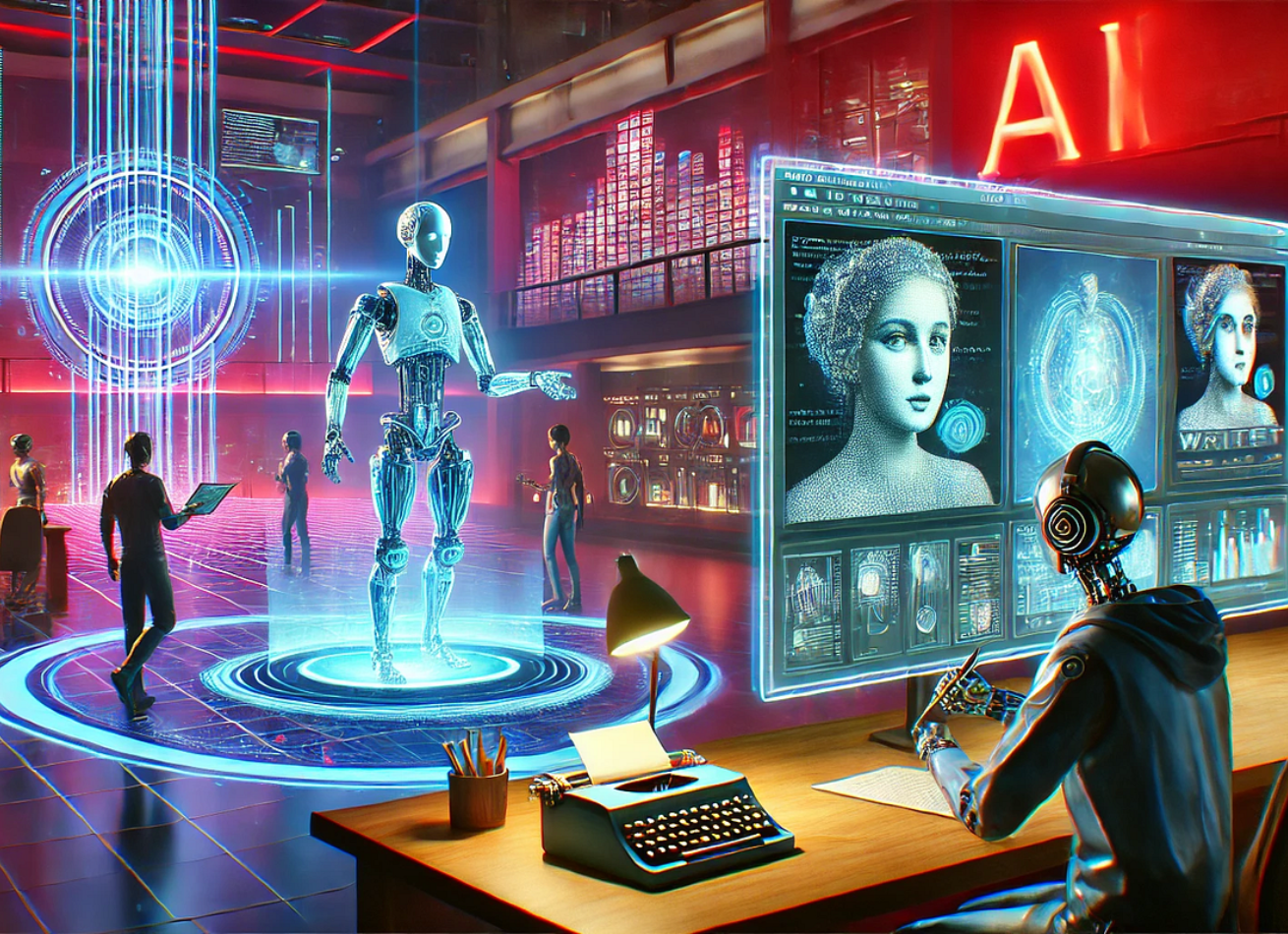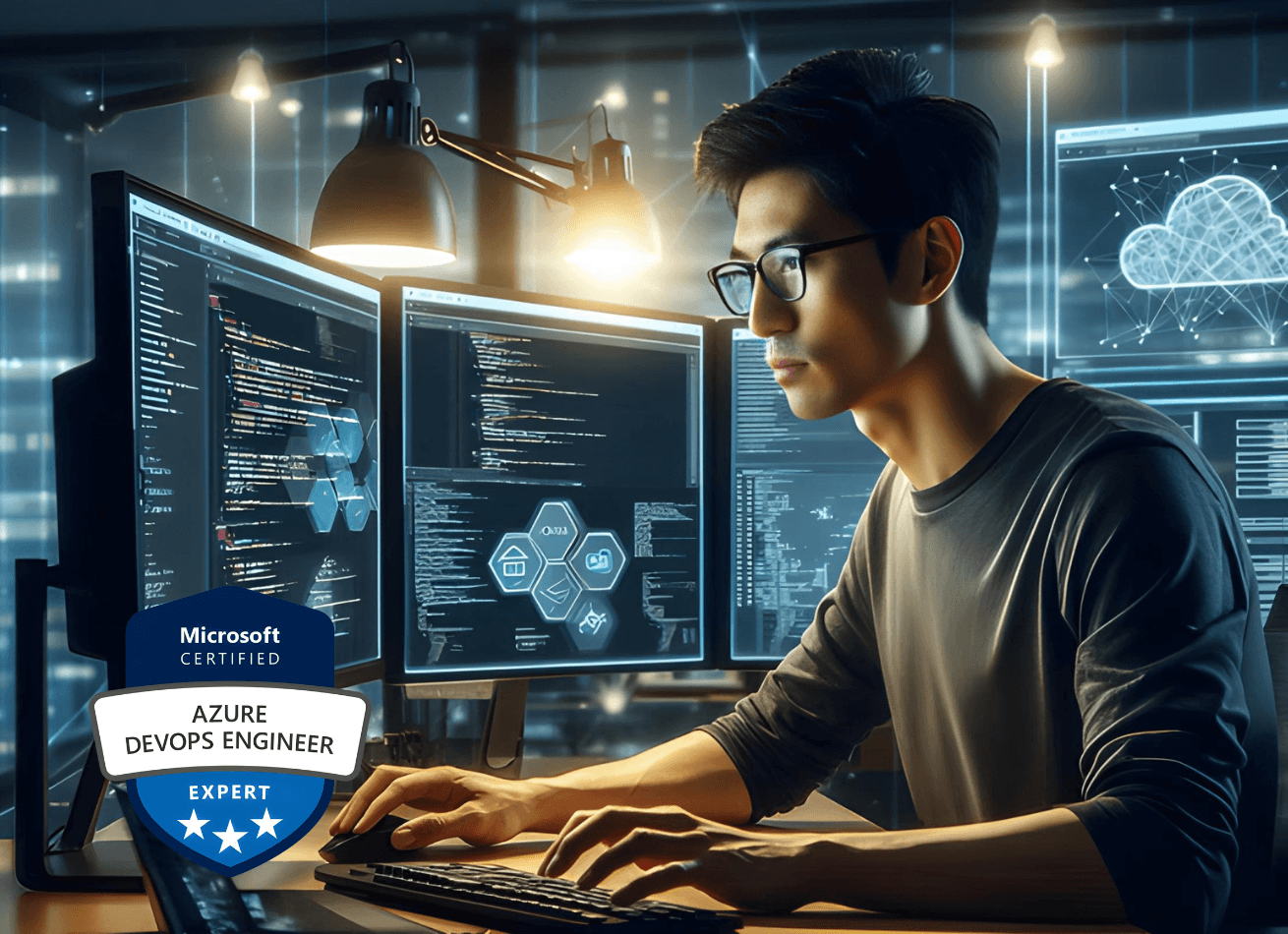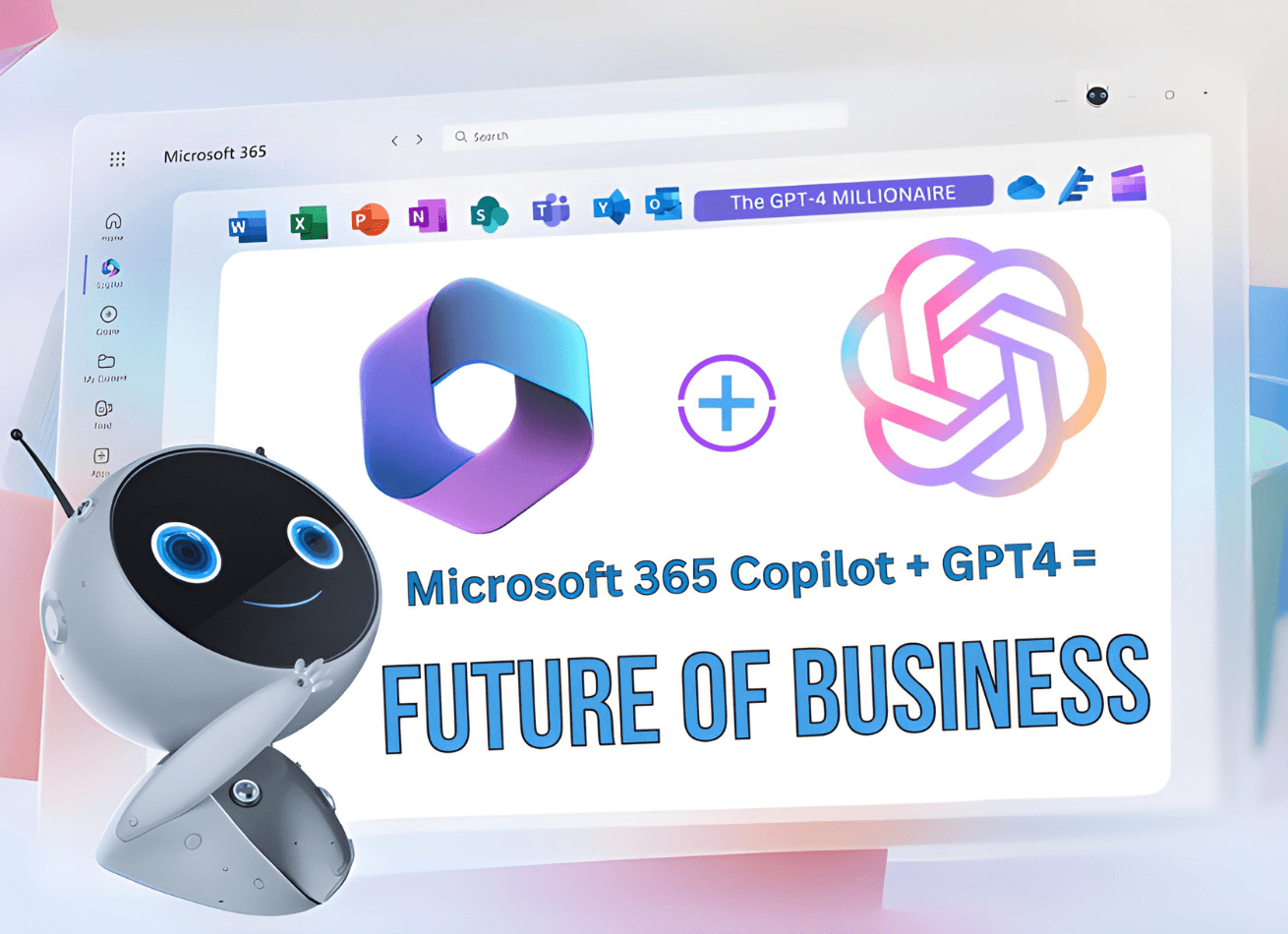Introduction:
The Instructional Skills for Microsoft Certified Trainers course is an intensive training program designed to equip participants with the essential skills to become professional instructors who meet the standards of a Microsoft Certified Trainer (MCT). Combining both theory and practice, the course helps learners master the art of teaching — from designing learning objectives and selecting effective instructional methods to managing classrooms and handling challenging situations. This is a valuable opportunity for participants to develop their own teaching style, enhance their communication and delivery skills, and make a meaningful impact on learners, while preparing themselves to become outstanding trainers.
Course Objectives:
- Understand the differences between adult and child learning, and apply effective learning principles to optimize training outcomes.
- Develop and implement specific, measurable learning objectives using the SMART model.
- Select and apply appropriate teaching methods and training strategies tailored to different audiences and content.
- Master communication skills, including the use of questions, examples, and visual aids to enhance interactivity and teaching effectiveness.
- Manage time effectively, handle challenging classroom situations, and create a positive learning environment.
- Deliver a complete training session, receive feedback, and improve instructional skills through a final presentation practicum.
Target Audience:
- Individuals aspiring to become professional trainers or earn the Microsoft Certified Trainer (MCT) certification.
- Instructors looking to enhance their teaching skills and stay updated with modern training methodologies.
- Professionals in the fields of technology, education, or business who need to develop effective instructional and communication skills.
- Passionate individuals who wish to share knowledge and make a positive impact through training.
Course Duration:
- Duration: 32 hours
Course Materials:
- The training content is based on an exclusive curriculum developed by Master Learning Hub Academy, combined with real-world industry experience.
Certification:
- International Certification: Upon completing the course, participants will be eligible to apply for the Microsoft Certified Trainer (MCT) certification.
- Certificate of Completion: Issued by Master Learning Hub Academy to participants who attend at least 80% of the sessions and pass the final assessment.
Course Outline:
Module 1: Introduction and Personal Goal Setting
• Self-introduction
• Setting individual goals
Module 2: Principles of Adult Learning
• Differences between child and adult learning
• Learning principles
• Providing effective feedback
Module 3: Learning Objectives
• Definition of learning objectives
• Importance of setting learning objectives
• Components of a learning objective
Module 4: Teaching Methods
• Memory retention techniques
• Overview of teaching methods
• Considerations for selecting teaching methods
• Best practices for implementing teaching methods
• Effective instruction delivery
Module 5: Teaching Strategies
• Understanding teaching strategies
• Key elements of teaching strategies
• Benefits of employing teaching strategies
• Developing a teaching strategy plan
Module 6: Conducting Training Sessions
• Trainer roles and responsibilities
• Setting up the learning environment
• Initiating training sessions
• Planning and structuring lectures effectively
• Enhancing lecture delivery skills
Module 7: Utilizing Examples and Analogies
• Importance of using specific examples and analogies
• Defining specific examples
• Understanding analogies
Module 8: Effective Questioning Techniques
• Concept of questioning in teaching
• Objectives of using questions
• Strategies for effective questioning
• Types of questions
• Techniques for posing questions
Module 9: Handling Questions from Learners
• Significance of addressing learner questions
• Common challenges in managing questions
• Techniques for receiving questions
• Strategies for providing answers
Module 10: Use of Visual Aids
• Impact of audiovisual aids on learning
• Criteria for selecting appropriate visual aids
• Preparation guidelines for visual aids
• Best practices for using visual aids during training
• Techniques for integrating visual aids into presentations
Module 11: Presentation Practice
• Guidelines for final presentations
• Rehearsal and preparation strategies
• Utilizing feedback forms
Module 12: Managing Training Challenges
• Time management during training
• Strategies for handling difficult trainees
Module 13: Final Demonstration - Presentation and Teaching Demo
• Presenting before a panel
• Conducting a teaching demonstration session