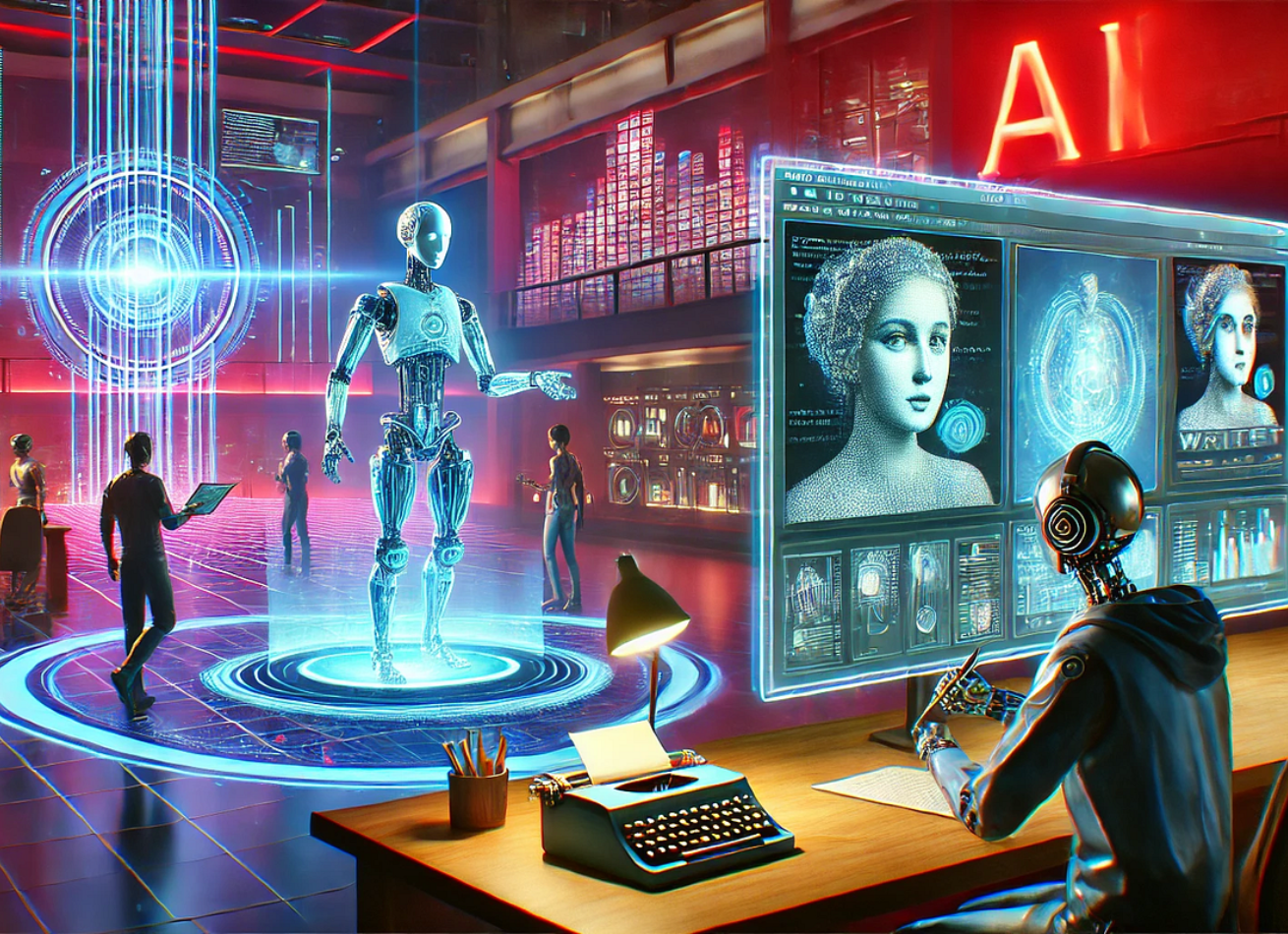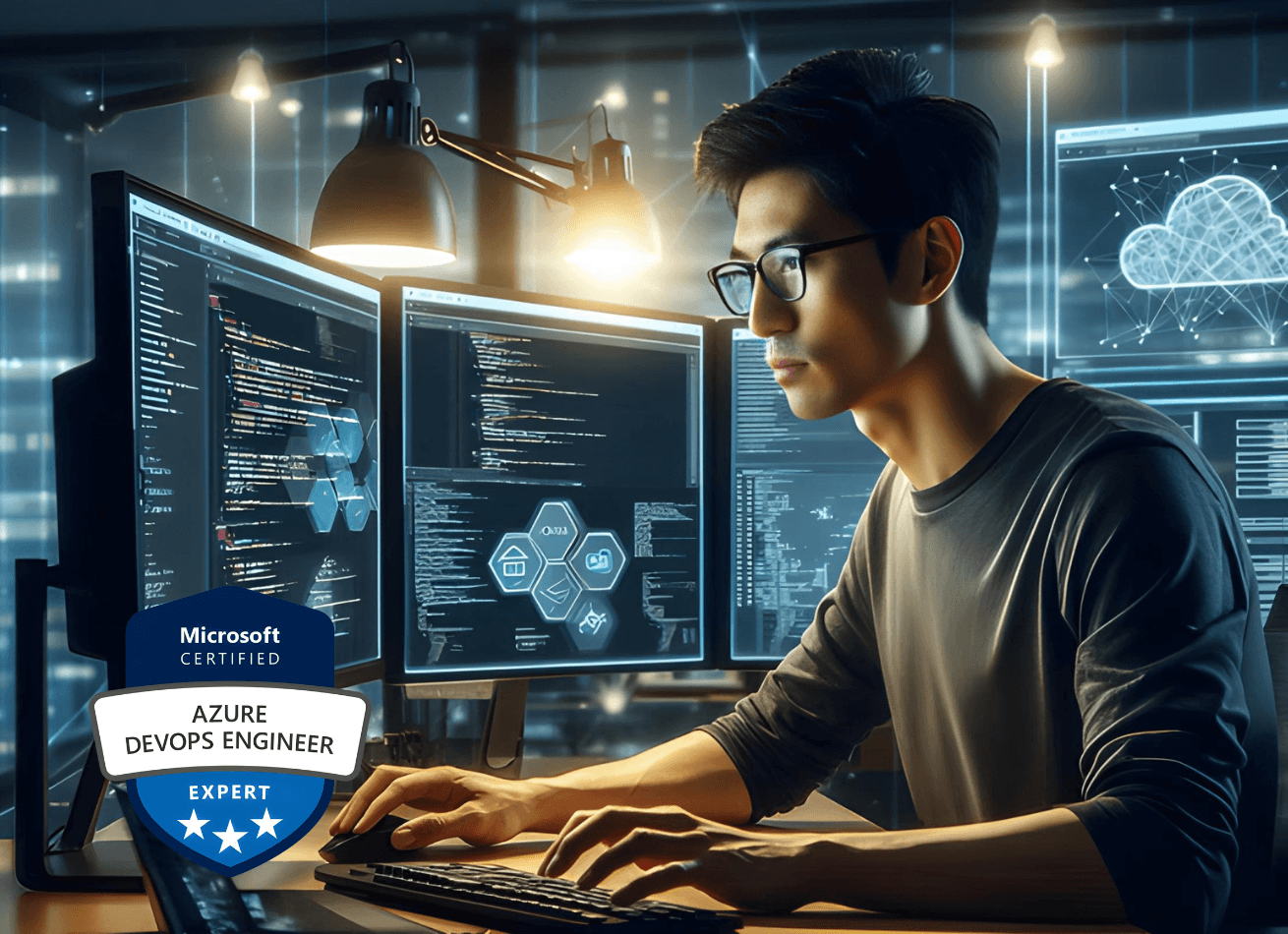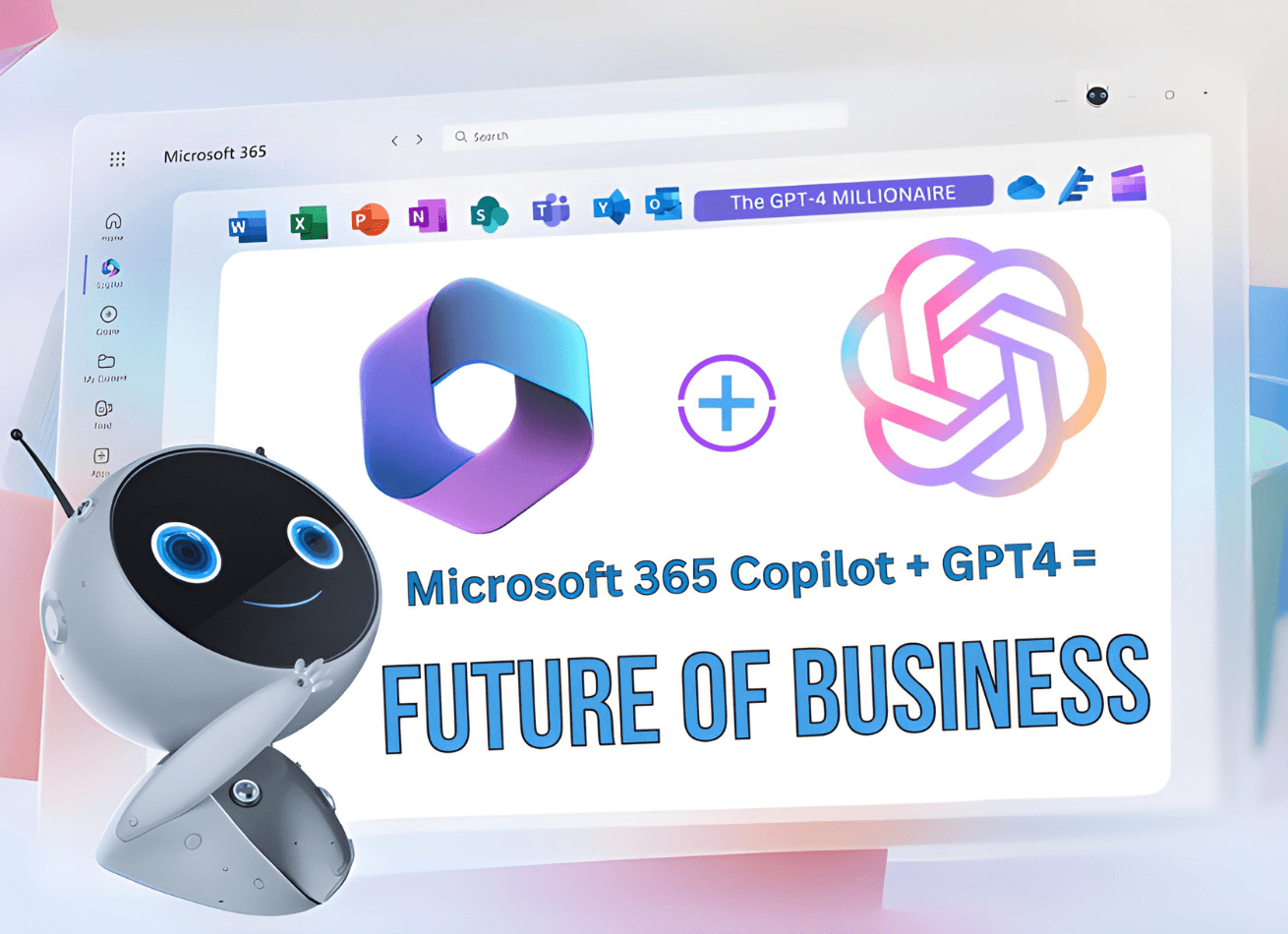Introduction:
Do you want to speed up your work, impress your boss, or create amazing products on your own without waiting for anyone’s help? The “Master AI Pro” course from Master Learning Hub Academy is your ultimate “secret weapon” to do it all – from writing reports, designing images, and creating videos to composing music – with just a few simple steps. This is not just a theoretical course but a “learn and do” journey that delivers immediate, real-world results. No need to be a tech expert – just take the first step, and let AI handle the rest!
Course Objectives:
- Master AI tools: Use your "virtual assistant" to quickly tackle writing, design, and creative tasks — from emails and reports to promotional videos.
- Accelerate your workflow: Complete tasks like summarizing documents, creating banners, or producing videos in minutes instead of hours.
- Create professional results yourself: Design eye-catching posters, produce AI avatar videos using your own voice, or compose unique background music — no outsourcing needed.
- Apply it immediately: Craft sales content, project presentations, or personalized materials to impress your boss, clients, or friends.
- Stay ahead of the curve: Embrace the latest AI technologies to work smarter, create better, and thrive in the digital era.
Target Audience:
- Office Workers: Looking to automate daily tasks, write reports faster, and boost productivity.
- Business Owners & Online Entrepreneurs: Need to create marketing content, design visuals, and optimize strategies using AI.
- Teachers & Educators: Want support in generating lesson plans, suggesting reference materials, and creating engaging teaching content.
- Content Creators: Seeking to leverage AI for efficient production of videos, images, and written content.
- Students & Beginners: Eager to learn how to apply AI in studying, research, and personal projects.
- Anyone passionate about technology: Excited to explore AI and harness its power to enhance both work and everyday life.
Course Duration:
- Duration: 18 hours
Course Materials:
- The training content is based on an exclusive curriculum developed by Master Learning Hub Academy, combined with real-world industry experience.
Certification:
- Course Completion Certificate: Learners who attend more than 80% of the sessions will receive a printed course completion certificate issued by Master Learning Hub Academy – Microsoft Global Training Partner.
Course Outline:
Module 1: Getting started with popular AI tools
• Step-by-step guide to creating accounts and using popular AI platforms
• Prompt engineering: Crafting effective commands to unlock AI’s full potential
• Applying AI in writing: Ads, detailed reports, film scripts, content plans
• Creating diverse surveys, professional questionnaires, and charts
• Writing emails, invitations, lessons, short stories, and poems in unique styles
• Brainstorming creative ideas for both large and small projects
• Solving business, communication, and personal problems with AI
• Transforming old content into fresh, engaging versions
• Automatically generating speeches, announcements, or guides
• Analyzing text data and offering improvement suggestions
Module 2: Summarizing Text, Video, Audio, Websites & Mind Mapping with AI
• Summarizing long videos into concise clips using AI
• Condensing complex texts (books, reports, studies) into key takeaways
• Summarizing YouTube content: Tutorials, vlogs, webinars
• Turning multi-page websites into short, digestible summaries
• Creating comparison tables from summaries to support decision-making
• Converting audio to text and summarizing the main points
• Rapid summarization of textbooks, novels, and historical materials
• Auto-generating clear, structured mind maps with main and sub-ideas
Module 3: Generating Images with AI
• Introduction to AI image generation: From beginner to advanced
• Creating visuals with stylized text and striking effects
• Designing professional logos, vivid characters, and multi-style AI avatars
• Instantly removing backgrounds and enhancing image quality with upscaling
• Producing artwork in various styles: paintings, cartoons, realistic 3D visuals
Module 4: Creating banners and posters with AI
• Designing banners and posters for promotions, events, and webinars
• Creating product backgrounds and visual assets
• Customizing banners for social media and storefronts
• Optimizing image dimensions and colors for specific use cases
Module 5: Creating automated presentations with AI
• Step-by-step guide to creating slides from raw content into a complete presentation
• Customizing minimalist, professional, and creative slides
• Designing slides for webinars, classrooms, and business pitches
• Automatically generating multilingual, multi-topic presentations
Module 6: Using AI to create audio with avatars
• Recording voice and converting it into multiple languages with natural intonation
• Combining audio with virtual characters to create advertising and storytelling clips
• Designing avatar clips for presentations, tutorials, and entertainment
• Creating voiceover audio for travel videos, educational content, and product demos
Module 7: Using AI to create professional music
• Composing music from text in a personalized style, inspired by various genres
• Creating music with instruments: piano, violin, drums, electronic sounds
• Writing song lyrics based on themes, genres, and diverse emotions
Module 8: Using AI to create videos from images
• Turning still images into videos with realistic motion effects
• Creating artistic-style videos: classic, futuristic, animated
• Adding scene transitions to enhance visual flow
• Producing storytelling videos from family photos or major event images
Module 9: Using AI for video editing and post-production
• Adding background to videos
• Inserting virtual or real characters into existing footage
• Automatically generating time-synced, multilingual subtitles
• Inserting exclusive AI-generated background music to avoid copyright issues
• Merging multiple video segments into a seamless clip
• Exporting videos in high-quality formats: 4K, Full HD, with optimized file size
Module 10: Final Project
• Practical exercise: Apply AI to a real-world project of the learner’s choice
• Feedback and evaluation from the instructor
• Guidance on applying AI to personal or business workflows