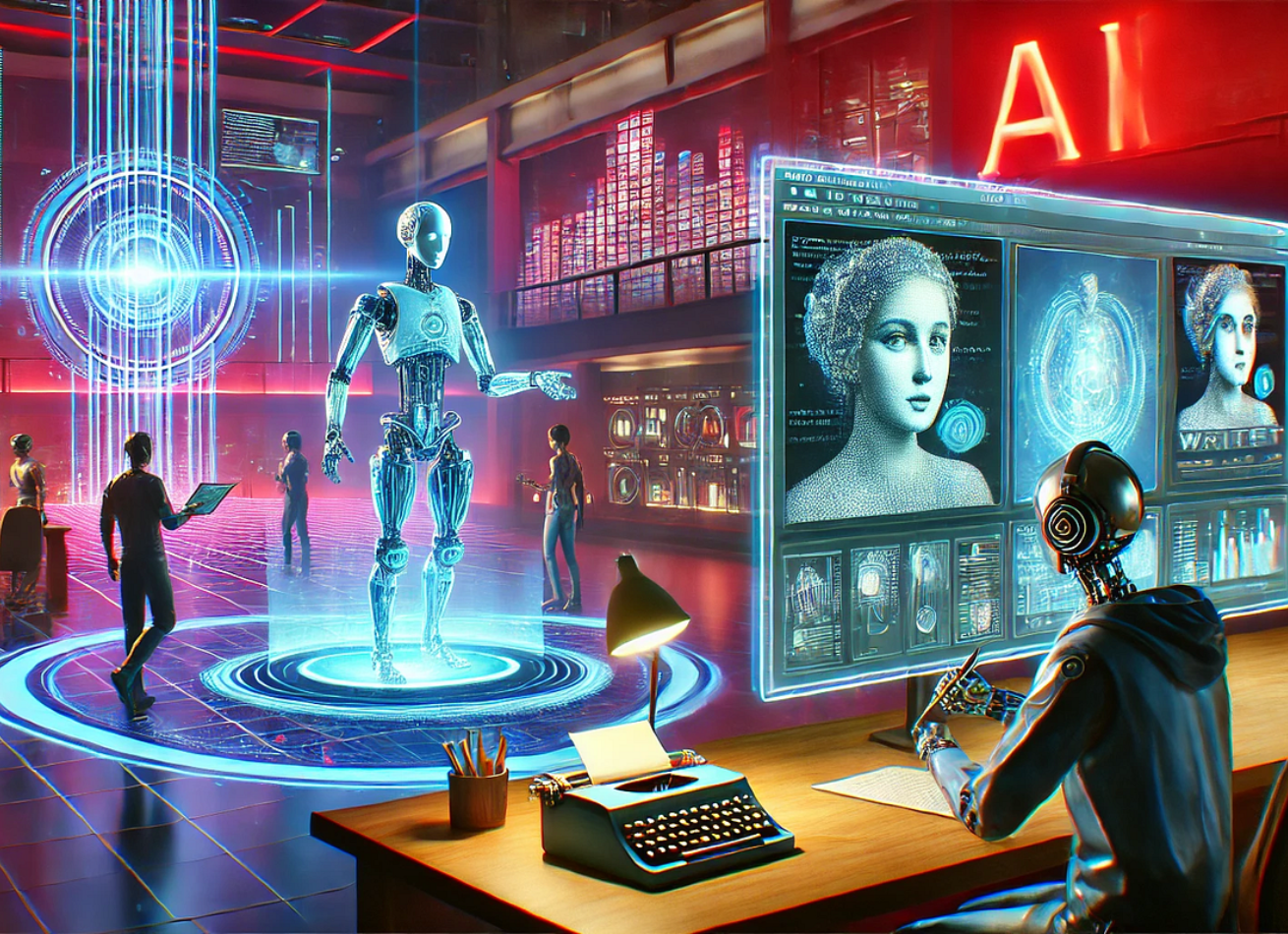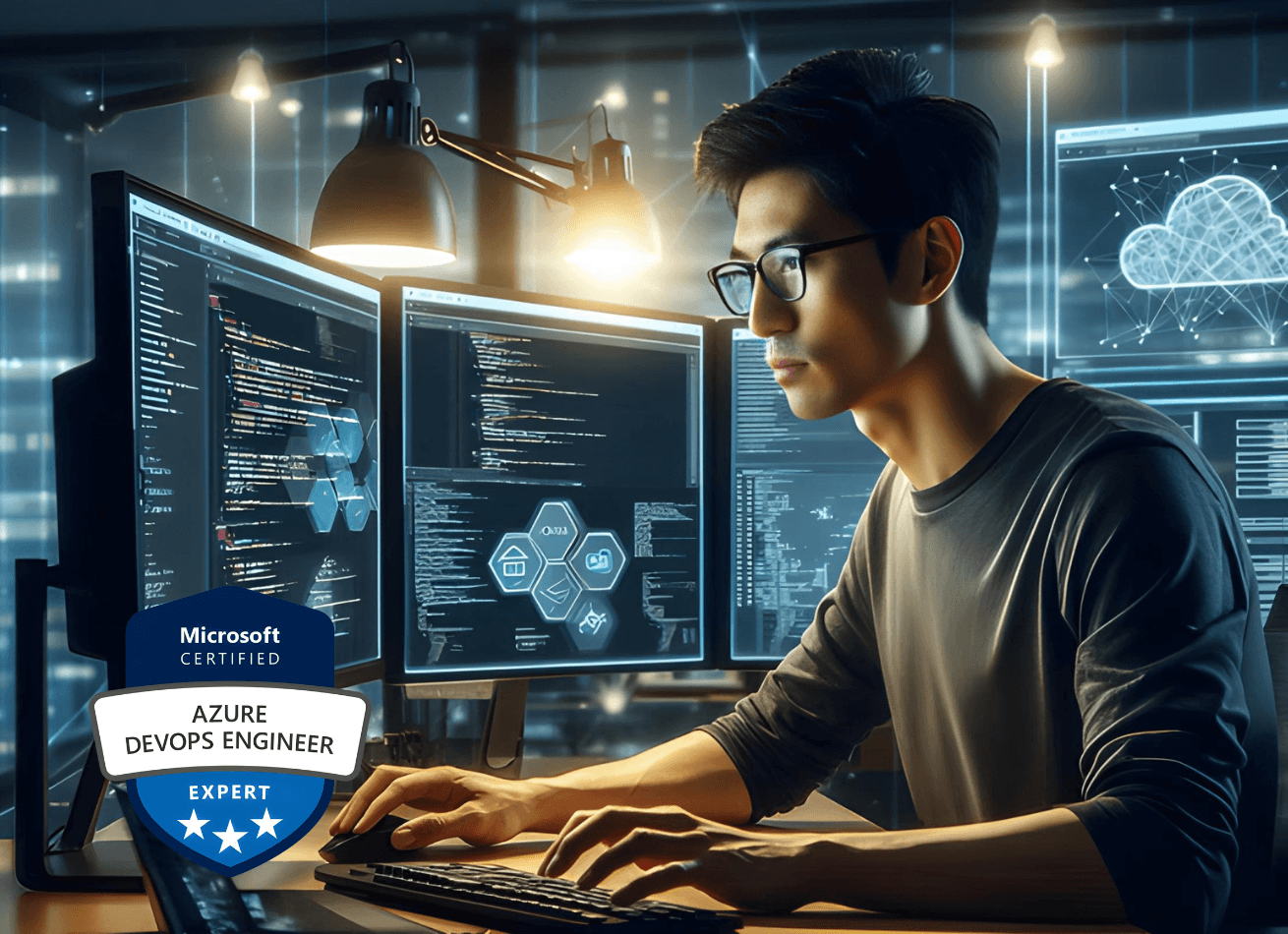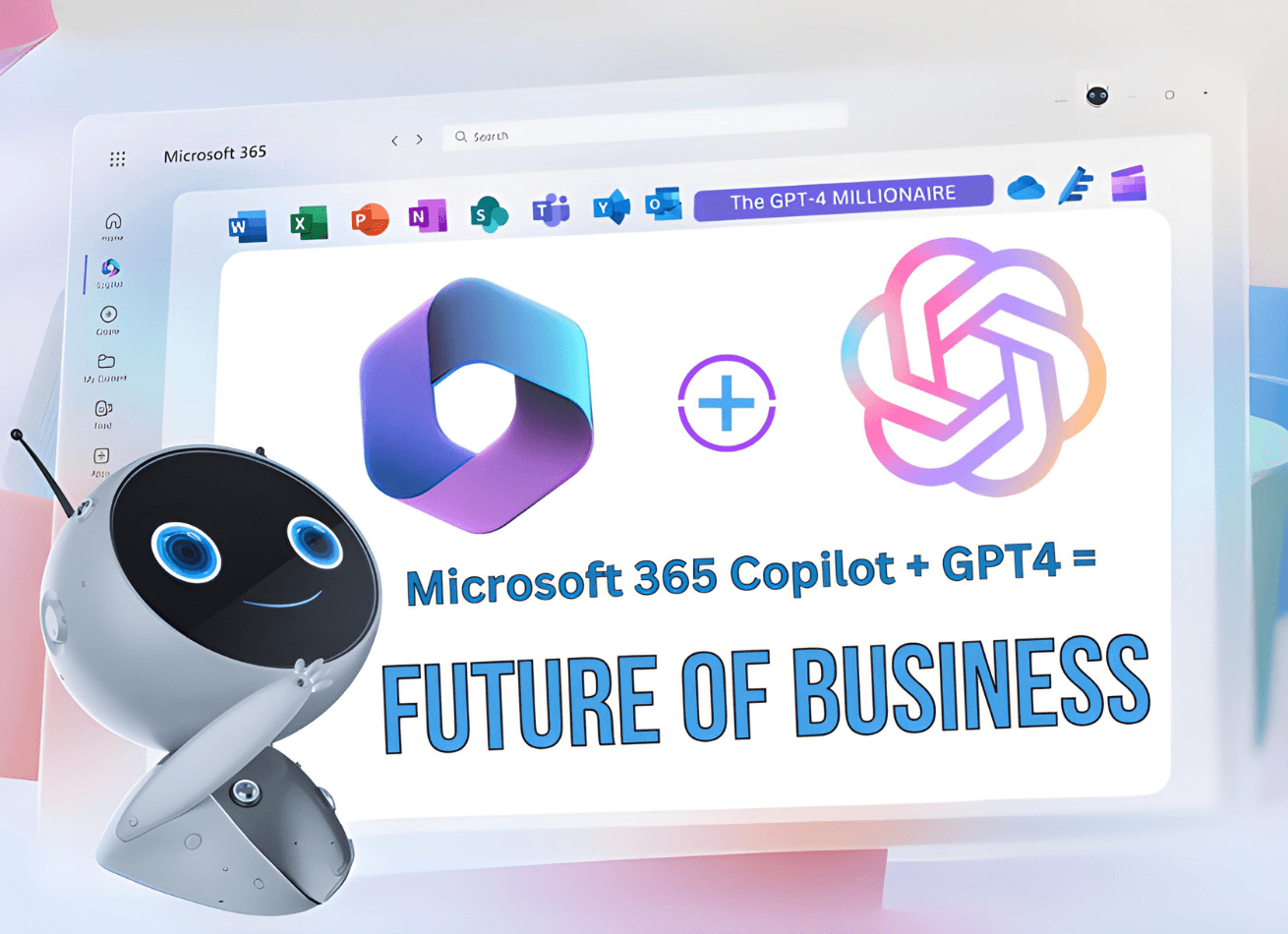Giới thiệu khóa học:
Microsoft Teams là một nền tảng cộng tác và giao tiếp được phát triển bởi Microsoft. Nó được thiết kế để giúp các nhóm làm việc hiệu quả hơn bằng cách cung cấp một không gian chung để chia sẻ tệp, trò chuyện, tổ chức cuộc họp, thực hiện cuộc gọi âm thanh và video, và cộng tác với các ứng dụng khác.
Khóa học “Microsoft Teams Administrator” được thiết kế dành cho học viên có nguyện vọng trở thành quản trị viên Microsoft Teams. Họ sẽ chịu trách nhiệm cấu hình, triển khai và quản lý Microsoft Teams cho tổ chức của mình.
Mục tiêu khóa học:
- Triển khai, cấu hình và quản lý Microsoft Teams trong môi trường doanh nghiệp
- Quản lý người dùng và nhóm trong Microsoft Teams
- Áp dụng các biện pháp bảo mật và tuân thủ cho Microsoft Teams
- Giám sát hiệu suất và sử dụng Microsoft Teams
- Khắc phục sự cố Microsoft Teams
Đối tượng tham gia:
- Quản trị viên CNTT có kinh nghiệm quản trị hệ thống
- Người dùng muốn nâng cao kỹ năng quản trị Microsoft 365
Thời lượng:
- Thời lượng: 32 giờ
- Ngày học: Thứ 2, 4, 6/ Thứ 3, 5, 7/ Thứ 7 - CN
- Thời gian: 18h30 - 21h30
- Hình thức đào tạo: Online
Giáo trình và tài liệu:
- Nội dung đào tạo theo giáo trình chính hãng Microsoft Official Courses (MOC) và kết hợp với kinh nghiệm làm việc thực tế.
Bằng cấp và chứng nhận:
- Chứng chỉ quốc tế: Vượt qua kỳ thi quốc tế môn MS-700: Managing Microsoft Teams, học viên sẽ đạt được chứng chỉ quốc tế Teams Administrator Associate do Microsoft cấp, có giá trị toàn cầu.
- Chứng Nhận Hoàn Tất Khóa Học: được cấp cho Học Viên tham dự trên 80% số buổi học và vượt qua bài kiểm tra cuối khóa.
Nội dung khóa học:
Module 1: Tổng quan về Microsoft Teams
• Khám phá các tính năng của Microsoft Teams
• Khám phá tích hợp Microsoft Teams với Microsoft 365
• Khám phá tích hợp Microsoft Teams với Microsoft Power Platform
• Tổng quan kiến trúc Microsoft Teams
• Sự liên quan giữa Microsoft Teams với Microsoft 365 Groups
• Sự liên quan giữa Microsoft Teams với SharePoint và OneDrive
• Sự liên quan giữa Microsoft Teams với Exchange
• Tìm hiểu các giải pháp được chứng nhận của Microsoft Teams
Module 2: Lập kế hoạch và triển khai Microsoft Teams
• Chỉ định vai trò quản trị viên nhóm
• Tìm hiểu các công cụ quản lý Team Group
• Lập kế hoạch triển khai Teams
• Lập kế hoạch áp dụng Teams
• Lập kế hoạch Teams licensing
Module 3: Thực hiện quản lý vòng đời và quản trị cho Microsoft Teams
• Lập kế hoạch quản lý vòng đời
• Lập kế hoạch quản trị Teams
• Quản lý Microsoft 365 Groups
• Cấu hình chính sách hết hạn Microsoft 365 Groups
• Cấu hình chính sách đặt tên Microsoft 365 Groups
• Lập kế hoạch gán policy cho users và groups
• Tạo và quản lý policy packages
• Quản lý các tính năng xem trước của Teams bằng Teams update policies
• Tạo và quản lý teams templates và template policies
Module 4: Giám sát môi trường Microsoft Teams
• Giám sát báo cáo sử dụng Microsoft Teams
• Giám sát báo cáo sử dụng Microsoft 365
• Tìm hiểu Microsoft Adoption Score
• Quản lý quyền truy cập người dùng với Azure Active Directory
• Giám sát bảng điều khiển kết nối Microsoft 365
• Quản lý Teams notifications và alerts
• Quản lý chính sách phản hồi
Module 5: Quản lý quyền truy cập cho người dùng bên ngoài
• Tìm hiểu các tính năng trong Azure Active Directory
• Làm việc với người dùng bên ngoài trong Microsoft Teams
• Quản lý quyền truy cập cho người dùng bên ngoài
• Quản lý công tác bên ngoài trong Azure AD
• Quản lý công tác bên ngoài trong Microsoft 365
• Quản lý quyền truy cập bên ngoài trong Microsoft Teams
• Quản lý quyền truy cập của khách trong Microsoft Teams
Module 6: Thiết lập bảo mật cho Microsoft Teams
• Cấu hình quyền truy cập có điều kiện và xác thực đa yếu tố cho Microsoft Teams
• Cấu hình Safe Attachments cho Microsoft Teams
• Cấu hình Safe Links cho Microsoft Teams
• Kiểm tra Defender cho Cloud Apps
• Giám sát báo cáo bảo mật cho Microsoft Teams
• Lập kế hoạch và cấu hình chính sách mã hóa nâng cao
Module 7: Thực hiện tuân thủ cho Microsoft Teams
• Tạo và quản lý sensitivity labels
• Tạo và quản lý retention policies
• Tạo và quản lý Data Loss Prevention policies
• Triển khai communication compliance
• Bật tính năng scoped directory search
• Tạo information barrier policy
Module 8: Lập kế hoạch và cấu hình cài đặt mạng cho Microsoft Teams
• Kiểm tra các yêu cầu về mạng cho Microsoft Teams
• Lập kế hoạch triển khai mạng bằng Network Planner
• Cấu hình cổng và giao thức mạng cho Microsoft Teams
• Triển khai Quality of Service
• Cấu hình nhãn báo cáo cho báo cáo phân tích cuộc gọi được cải thiện theo vị trí
• Cấu hình tenant data cho báo cáo Call Quality Dashboard
• Đánh giá mức độ sẵn sàng của mạng
Module 9: Tạo và quản lý teams
• Tạo teams
• Tạo teams từ existing resources
• Lập kế hoạch và tạo teams toàn tổ chức
• Quản lý teams
• Quản lý users trong teams
• Cấu hình dynamic membership
• Lưu trữ, khôi phục và xóa teams
Module 10: Quản lý trải nghiệm cộng tác cho chat và channels
• Tạo và quản lý channels trong team
• Tạo và quản lý Teams policies cho channels
• Cấu hình cài đặt teams
• Tạo và quản lý messaging policies
• Quản lý kiểm duyệt kênh
• Quản lý quyền truy cập kênh
Module 11: Quản lý ứng dụng cho Microsoft Teams
• Khám phá các ứng dụng trong Microsoft Teams
• Các tùy chọn admin settings dành cho Teams apps
• Quản lý quyền truy cập Teams apps ở cấp độ organization level
• Tạo và quản lý chính sách app permission
• Tạo và quản lý chính sách app setup
• Quản lý quyền và cấp phép cho Teams apps
• Lập kế hoạch và cấu hình connectors
• Quản lý apps uploads tùy chỉnh
• Xuất bản custom apps lên Microsoft Teams
• Quản lý việc mua ứng dụng trong cửa hàng ứng dụng Microsoft Teams
• Tùy chỉnh thông tin cửa hàng ứng dụng của tổ chức
• Tùy chỉnh trải nghiệm có thương hiệu của ứng dụng
Module 12: Giới thiệu Teams meetings và calling
• Tổng quan về Teams meetings và events
• Tổng quan về Teams Phone
• Tổng quan về auto attendants và call queues
Module 13: Quản lý trải nghiệm cuộc họp và sự kiện
• Khám phá các cuộc họp và sự kiện trong Microsoft Teams
• Cấu hình cài đặt meeting
• Tạo và quản lý meeting policies
• Cấu hình audio conferencing
• Tạo và quản lý meeting templates và template policies
• Tạo và quản lý meetings customization policies
• Cấu hình cài đặt live events
• Tạo và quản lý chính sách live events
Module 14: Lập kế hoạch cho Microsoft Teams Rooms và Surface Hub
• Xác định yêu cầu cấp phép cho Microsoft Teams Rooms và thiết bị chia sẻ
• Tìm hiểu sự khác biệt giữa Microsoft Teams Rooms trên Android và Windows
• Tìm hiểu Microsoft Teams Rooms trên Surface Hub 2S
• Tìm hiểu và lập kế hoạch Teams Room accessories, components, và peripherals
Module 15: Cấu hình, triển khai và quản lý Teams devices
• Quản lý Microsoft Teams Phones
• Quản lý Microsoft Teams Room Systems
• Tùy chọn quản lý Microsoft Teams Rooms management
• Quản lý các thiết bị Surface Hub 2S
• Cấu hình Microsoft Teams SIP gateway
• Quản lý Microsoft Teams displays
• Đăng nhập từ xa dành cho Teams Phones
• Cập nhật Microsoft Teams devices từ xa
Module 16: Lập kế hoạch cho Teams Phone
• Lập kế hoạch triển khai Teams Phone
• Lập kế hoạch cho kết nối Teams Phone PSTN
• Xác định yêu cầu cấp phép license
• Lập kế hoạch cho Teams Phone devices
• Lập kế hoạch và thiết kế tính năng cho Teams Phone
Module 17: Cấu hình và triển khai Teams Phone
• Cấu hình cuộc gọi khẩn cấp cho Teams Calling Plans
• Quản lý và cấu hình số Microsoft PSTN
• Cấu hình Operator Connect và Teams Phone Mobile
• Cấu hình Teams Phone policies
• Tạo và quản lý Teams policies
Module 18: Cấu hình và quản lý voice users
• Kích hoạt người dùng cho Teams Phone
• Kích hoạt người dùng cho Direct Routing với Teams Phone
• Kích hoạt tính năng gọi bổ sung cho Teams Phone
Module 19: Cấu hình auto attendants và call queues
• Thiết kế luồng cuộc gọi cho auto attendants và call queues
• Cấu hình auto attendants và call queues
• Triển khai channel-based call queue
• Cấu hình resource accounts
• Cấu hình Microsoft 365 groups cho voicemail
• Tìm hiểu các chế độ call queue conference
• Tìm hiểu các phương thức định tuyến hàng đợi cuộc gọi
• Cấu hình ngày lễ cho auto attendants và call queues
Module 20: Khắc phục sự cố âm thanh, video và các vấn đề của clients
• Khắc phục sự cố Teams
• Thu thập và xác định logs
• Xóa bộ nhớ cache ứng dụng Microsoft Teams client
• Xác định sự cố với call analytics
• Xác định sự cố với Call Quality Dashboard
• Sử dụng Power BI để phân tích dữ liệu Call Quality Dashboard
Đăng ký khóa học:
Học viên nhận xét khóa học ?
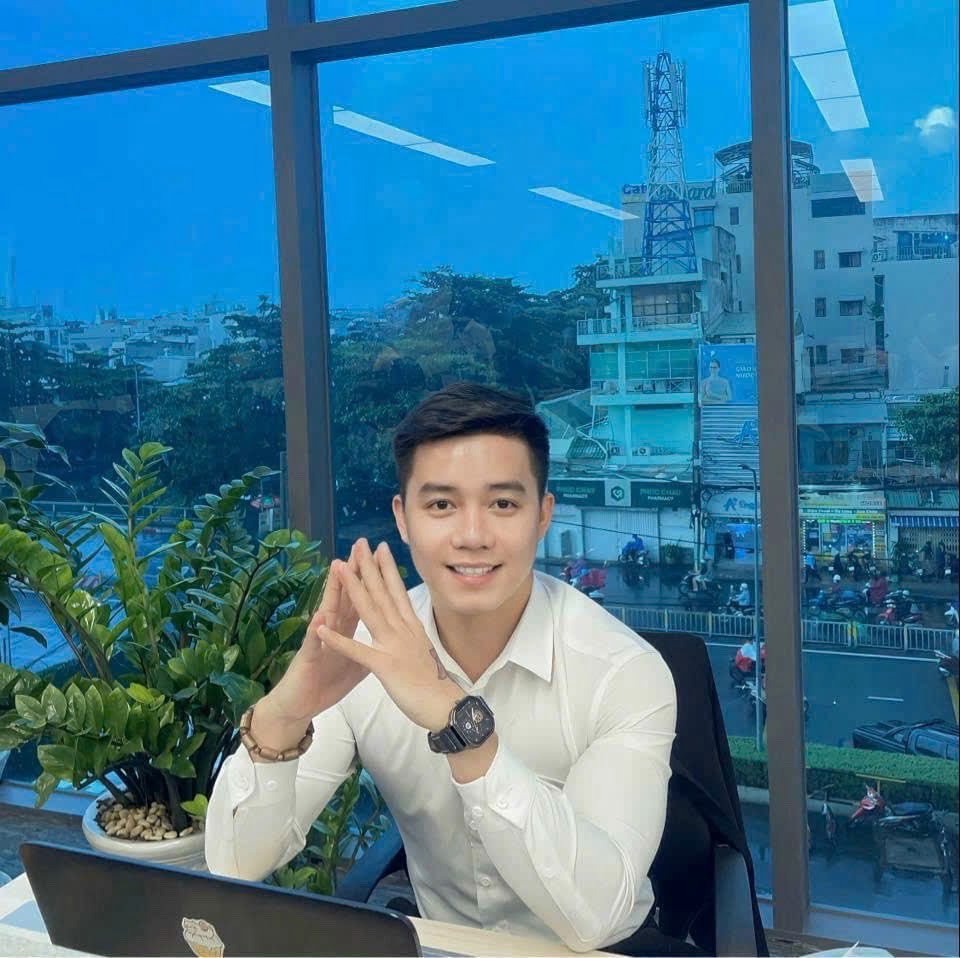
Văn Toàn
"Rất bất ngờ khi gặp lại các thầy ở Trung Tâm Nhất Nghệ đã từng dạy mình trước đây. Các thầy dạy rất tận tâm và nhiệt tình. Chúc Master Learning Hub ngày càng phát triển nha."

Việt Thanh
"Em chân thành cảm ơn các thầy tại trung tâm đã hỗ trợ em rất nhiều trong suốt khóa học. Các thầy rất nhiệt tình và dạy theo case study thực tế của từng doanh nghiệp. Không khí học tập tại đây thực sự rất thoải mái và hiệu quả."

Đức Huy
"Các giảng viên hỗ trợ mình rất nhiều trong quá trình học và sau giờ học. Các thầy rất nhiệt tình. Giáo trình được biên soạn chi tiết, hướng dẫn từng bước rất dễ thực hành. Chúc Master Learning Hub Academy ngày càng thành công hơn nữa."
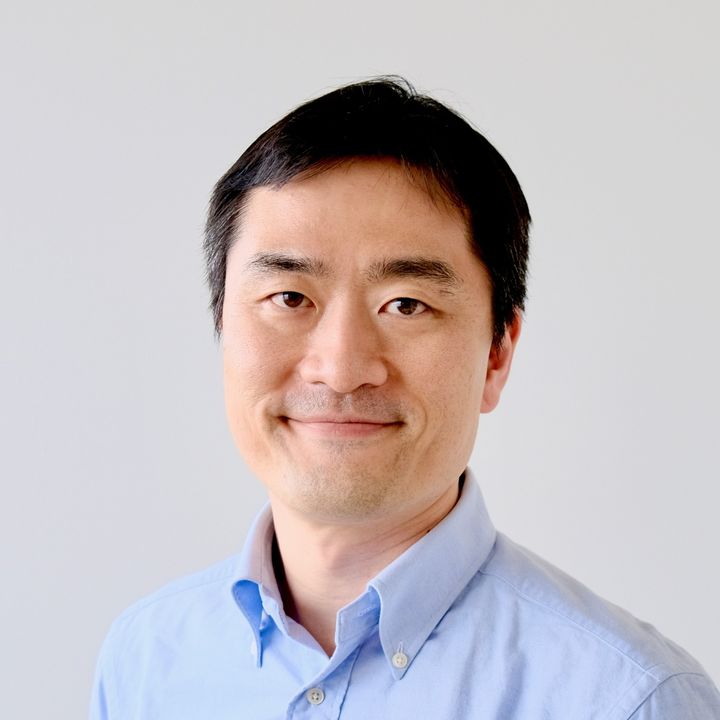
Hoàng Khang
"Vô tình biết đến Master Learning Hub Academy, gặp lại thầy Chung Tấn Lộc đã dạy mình MCSA ở Nhất Nghệ cách đây 5 năm. Rất nhiều chương trình học mới, đáp ứng nhu cầu của doanh nghiệp. Vote 5* cho trung tâm."

Ngọc Mai
"Khóa học về Digital Marketing Executive giúp mình có khả năng tự thiết kế website và đưa lên top Google. Tất cả những kiến thức và kỹ năng mà mình đã học được từ khoá học này đều rất bổ ích và thú vị. Mình rất cảm kích sự vui vẻ và ân cần của đội ngũ giáo viên tại Trung Tâm."