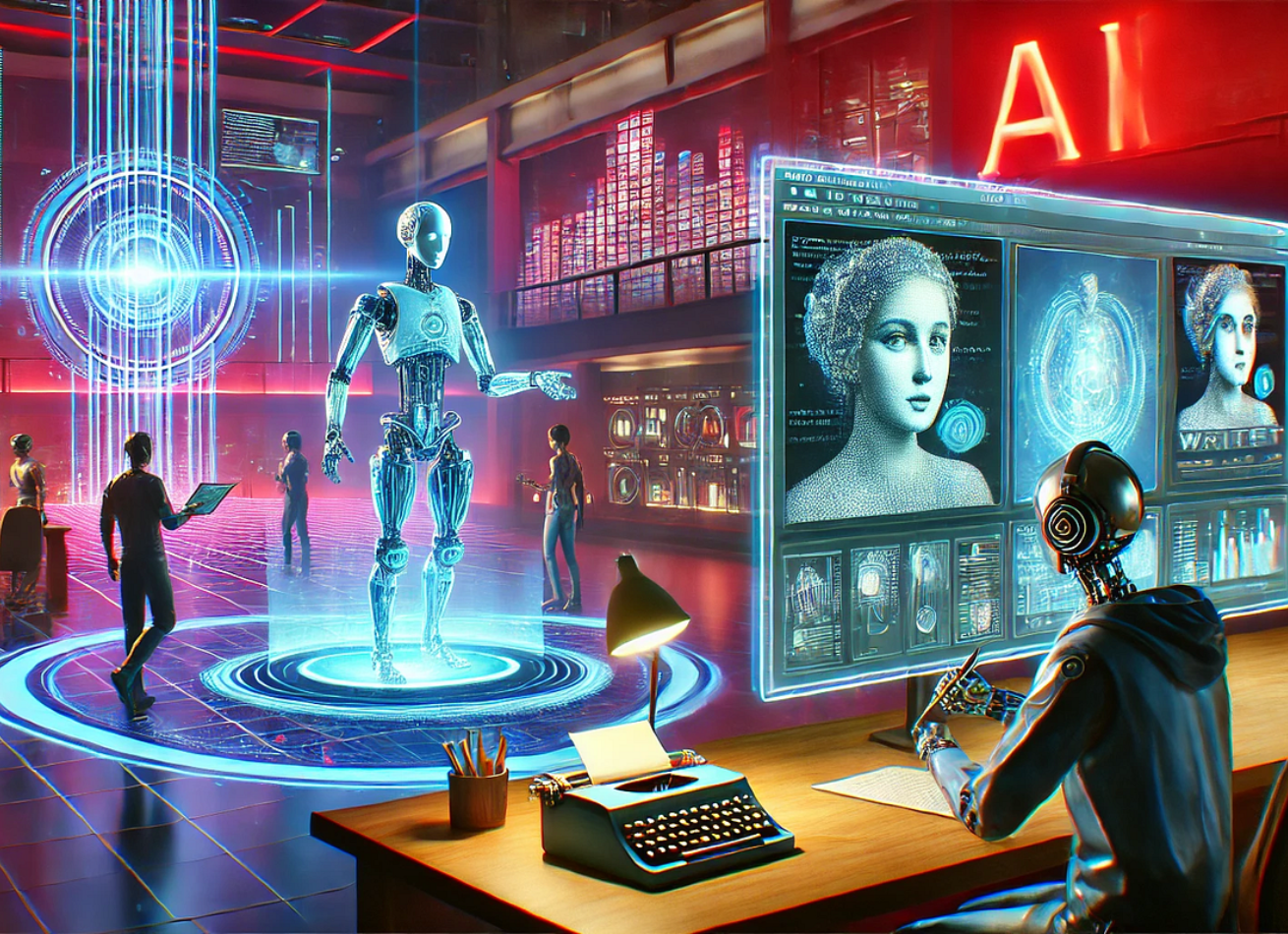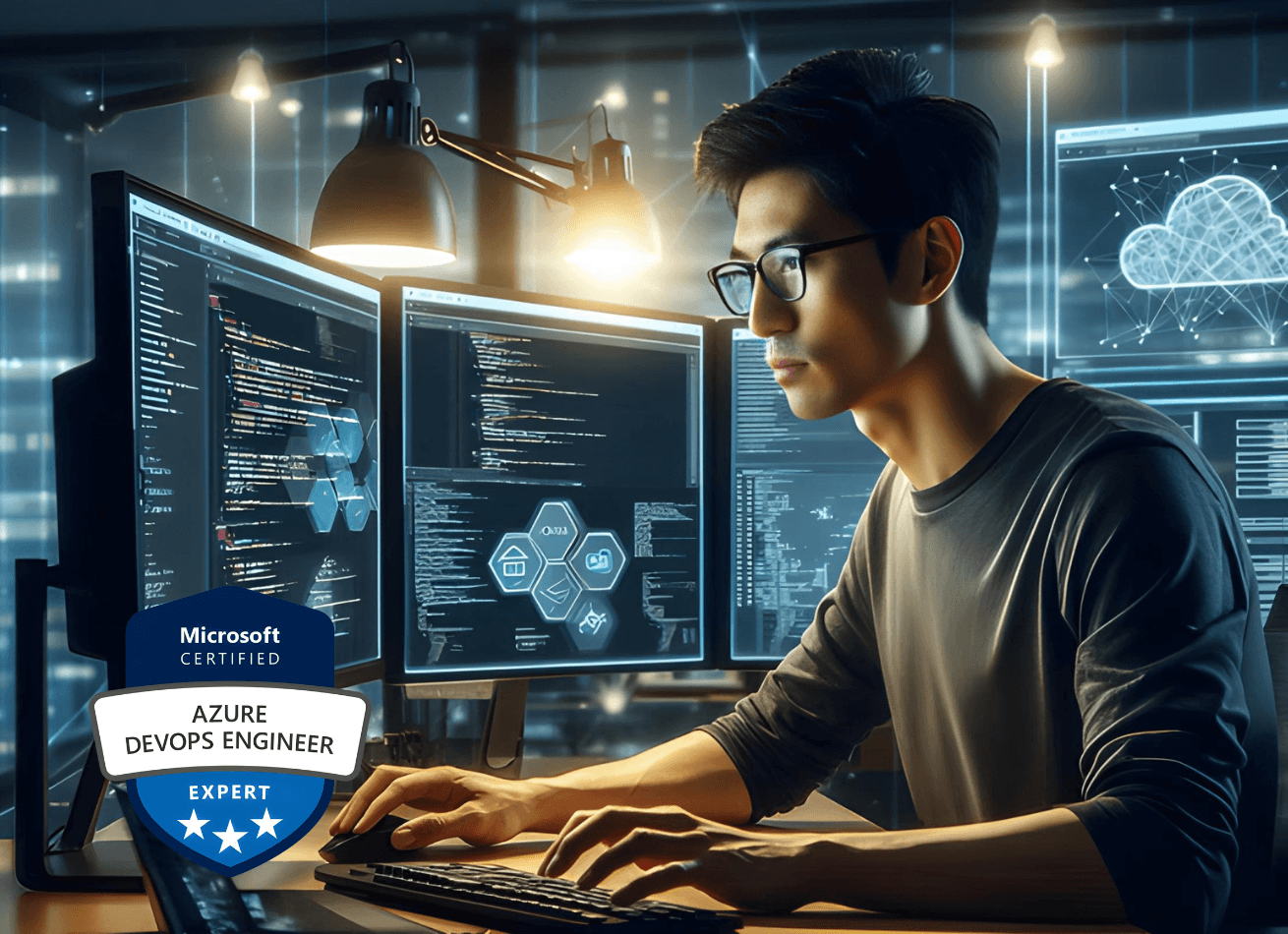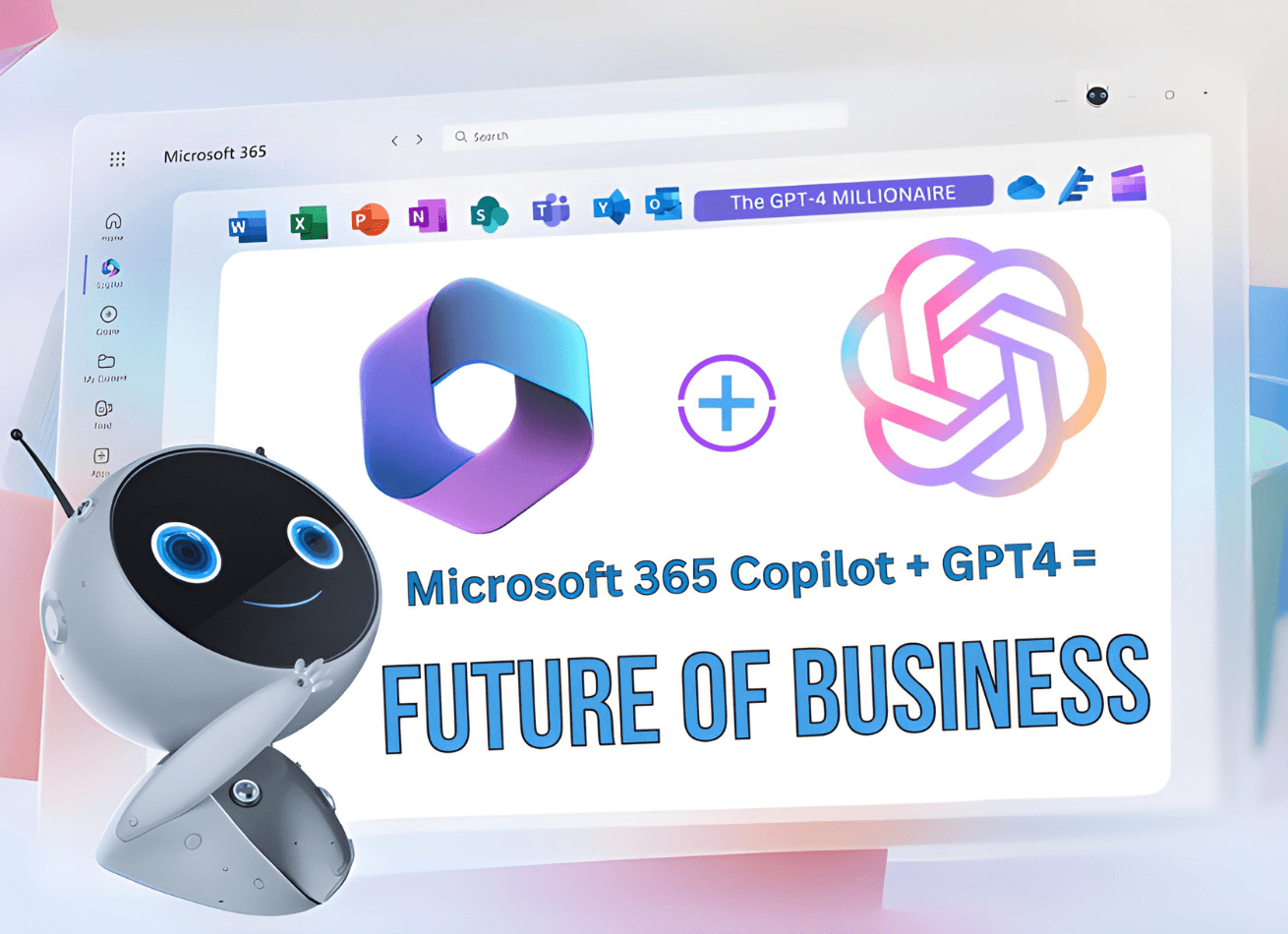Giới thiệu khóa học:
Mô hình Windows Server Hybrid là sự kết hợp giữa môi trường cục bộ và dịch vụ đám mây, chủ yếu là Azure, nhằm mục đích tối ưu hóa tài nguyên và tăng cường tính linh hoạt. Nó cho phép quản lý Windows Server trên cả môi trường on-premises và đám mây, tích hợp chặt chẽ với các dịch vụ Azure.
Khóa học “Windows Server Hybrid Administrator (AZ-800 & AZ-801)” (thay thế cho chương trình MCSA và MCSE cũ) tại Master Learning Hub Academy được thiết kế để trang bị cho học viên kiến thức và kỹ năng cần thiết để quản lý và cấu hình Windows Server trong môi trường hybrid và IaaS. Học viên sẽ học cách tích hợp môi trường Windows Server với các dịch vụ Azure, quản lý Windows Server trong mạng on-premises, và duy trì công việc trên Azure.
Mục tiêu khóa học:
- Cấu hình và quản trị hệ thống mạng Windows Server on-premises, hybrid, và nền tảng infrastructure as a service (IaaS)
- Quản lý Windows Server on premise
- Tích hợp môi trường Windows Server với các dịch vụ Azure
- Quản lý và duy trì Windows Server IaaS trong Azure
- Triển khai và quản lý các giải pháp on-premises và hybrid như identity, security, management, compute, networking, storage, monitoring, high availability
- Sử dụng các công cụ và công nghệ quản trị như Windows Admin Center, PowerShell, Azure Policy, Azure Monitor, và IaaS virtual machine (VM)
Đối tượng tham gia:
- Quản trị viên CNTT
- Chuyên viên bảo mật IT, chuyên viên quản lý dự án CNTT
- Các bạn sinh viên hay những người đam mê về CNTT muốn cập nhật và nâng cao kiến thức về quản trị hệ thống mạng doanh nghiệp Hybrid
Giáo trình và tài liệu:
- Nội dung đào tạo theo giáo trình chính hãng Microsoft Official Courses (MOC) và kết hợp với kinh nghiệm làm việc thực tế.
- Mỗi học viên sẽ được thực hành trên máy ảo với cấu hình RAM 16GB và CPU 2 Core trong suốt thời gian tham gia khóa học, đảm bảo môi trường học tập hiệu quả và chất lượng cao.
- Mỗi học viên sẽ được cấp tài khoản Azure để thực hành trong môi trường Cloud.
- Tặng bộ tài liệu luyện thi môn AZ-800 & AZ-801(bản cập nhật mới nhất), giúp học viên tự tin thi đạt chứng chỉ quốc tế Microsoft Certified Windows Server Hybrid Administrator Associate.
Bằng cấp và chứng nhận:
- Chứng Chỉ Quốc Tế: Vượt qua kỳ thi quốc tế môn AZ-800: Administering Windows Server Hybrid Core Infrastructure và môn AZ-801: Configuring Windows Server Hybrid Advanced Services, học viên sẽ đạt được chứng chỉ quốc tế Windows Server Hybrid Administrator Associate do Microsoft cấp, có giá trị toàn cầu.
- Chứng Nhận Hoàn Tất Khóa Học: Học viên tham dự trên 80% số buổi học và vượt qua bài kiểm tra cuối khóa sẽ nhận được chứng nhận hoàn tất khóa học (bản cứng) do Microsoft Global Training Partner cấp.
Nội dung khóa học:
Module 1: Local User - Local Group
• Giới thiệu Local User
• Tạo Local user
• Giới thiệu Local Group
• Tạo Local Group
• Tạo Local User và Local group bằng command line
Module 2: Local Security Policy - Local Policy
• Giới thiệu Local Security Policy - Local Policy
• Triển khai Local Security Policy
• Triển khai Local Policy
Module 3: Hyper V
• Giới thiệu về Hyper-V
• Điều kiện đặt Hyper-V
• Cài đặt Hyper-V
• Tạo Virtual Switch
• Tạo máy ảo
• Quản lý snapshot
Module 4: NTFS Permission - Share Permission
• Giới thiệu NTFS permission
• Thực hành NTFS permission
• Giới thiệu Share permission
• Kết hợp Share permission và NTFS permission
• Quản lý Share folder
Module 5: Local Storage
• Giới thiệu Basic Disk
• Quản lý Basic Disk
• Làm việc với Dynamic Disk
• Làm việc với các loại RAID
Module 6: Enterprise Storage
• Giới thiệu về Storage Space
• Tạo Storage Pool
• Tạo Three-way Mirrored
• Quản lý Storage Pool
Module 7: Cài đặt Active Directory Domain Services
• Giới thiệu AD DS
• Giới thiệu Domain Controllers
• Giới Thiệu Multi Domain Controller
• Giới Thiệu Global Catalog
• Vai Trò của DNS Trong môi trường Domain
• Quản lý Operation Master Roles (FSMO)
• Lab Cài Đặt Domain Controller
Module 8: Quản lý các đối tượng trong Active Directory Domain Services
• Quản lý User Accounts
• Quản lý Groups trong AD DS
• Quản lý Computer Objects trong AD DS
• Triển khai và quản lý OUs
• Lab: Tạo User Account, Group, OU
Module 9: Triển khai và quản lý Group Policy
• Giới thiệu Group Policy
• Lab - Cấu hình các Policy thông dụng
• Cấu hình Folder Redirection
• Triển khai cài đặt và quản lý phần mềm bằng Group Policy
• Cấu hình Auditing
• Lab – Deploy Software, Folder Redirection, Script, Audit Policy
Module 10: Triển khai và quản lý File Server
• Xây dựng cấu trúc quản lý file & phân quyền truy cập dữ liệu
• Giới thiệu File Server Resource Manager (FSRM)
• Cấu hình Quotas và File Screens
• Triển khai Distributed File System (DFS)
• Lab - Triển khai FSRM và DFS
Module 11: Triển khai Domain Name System (DNS)
• Giới Thiệu về Domain Name System (DNS)
• Tìm hiểu DNS Zones và các records
• Cài và cấu hình DNS role
• Cấu hình DNS Round Robin, Netmask reordering, Recursion
• Các cơ chế phân giải tên trong DNS: Root hint, Forwarder, Conditional Forwarder
• Cấu hình DNS Zone Transfers
• Lab - Cấu hình Primary và Secondary DNS
Module 12: Triển khai Dynamic Host Configuration Protocol (DHCP)
• Cài đặt DHCP Server Role
• Cấu hình DHCP Scopes
• Cấu hình DHCP Options
• Cấu hình DHCP Reservation
• Authorize DHCP Server
• Triển khai DHCP Relay Agent
• Cấu hình DHCP Failover
Module 13: Triển khai giải pháp Remote Access
• Giới thiệu Remote Access
• Triển khai giải pháp VPN Client-to-Site
• Triển khai giải pháp VPN Site-to-Site
• Triển khai VPN SSTP
Module 14: Triển khai giải pháp Network Load Balancing (NLB)
• Giới thiệu Network Load Balancing (NLB)
• Cài đặt và cấu hình NLB Cluster
• Cấu hình các Node trong NLB Cluster
• Lab – Triển Khai Network Load Balancing Cluster
Module 15: Triển khai giải pháp Failover Clustering
• Giới Thiệu Cluster Shared Volumes
• Triển khai Windows Server failover clustering
• Triển khai Windows Server File Server high availability
• Lab - Cài đặt và cấu hình Windows Server File Server High Availability
Module 16: Quản lý AD DS nâng cao
• Giới thiệu cấu trúc AD DS
• Triển Khai Multiple Domain - multiple forests
• Cấu hình AD DS Trusts Relationship
• Lab - Cấu hình Tree domain, Child domain, và Trusts Relationship
Module 17: Triển khai và quản lý AD DS Sites – Replication - RODC
• Cấu hình AD DS Sites
• Quản lý cơ chế đồng bộ AD Database
• Cài đặt Read Only Domain Controller & Read Only DNS Server
• Lab - Cấu hình AD DS sites - Read Only Domain Controller & Read Only DNS Server
Module 18: Active Directory Certificate Services (AD CS)
• Giới thiệu Active Directory Certificate Services (AD CS)
• Cài đặt Certification Authority (CA)
• Lab - Bảo vệ tài liệu & email bằng AD RMS
• Tạo và quản lý Certificate Templates
• Các trường hợp sử dụng Certificates trong môi trường doanh nghiệp
• Backup và Restore Certificate
Module 19: Active Directory Rights Management Services (AD RMS)
• Giới thiệu AD RMS
• Cài đặt AD RMS
• Bảo vệ tài liệu & email bằng AD RMS
• Lab - Bảo vệ tài liệu & email bằng AD RMS
Module 20: Triển khai tích hợp Hybrid Active Directory
• Giới Thiệu Azure AD và lợi ích của việc tích hợp Azure AD với AD DS
• Chuẩn bị môi trường để tích hợp AD DS với Azure AD
• Triển Khai Seamless Single Sign-on (SSO)
• Cài và Cấu hình directory synchronization với Azure AD Connect
• Triển khai và cấu hình Azure AD DS
• Cài đặt mới AD DS forest trên Azure VNet
• Lab - Cài đặt và cấu hình Azure AD Connect
Module 21: Sử dụng công cụ quản trị Hybrid
• Lựa chọn công cụ quản trị từ xa phù hợp
• Sử dụng Windows Admin Center
• Quản lý Windows Virtual Machines Azure Portal
• Giới Thiệu Azure Arc
• Sử dụng Azure Arc quản lý Windows Server hybrid
• Hạn chế quyền truy cập với RBAC
• Lab - Dùng Windows Admin Center và Azure Arc quản lý Windows Server Hybrid
Module 22: Triển khai và cấu hình Azure VMs
• Lập kế hoạch và triển khai Windows Server IaaS Virtual Machines
• Tự động cấu hình Windows Server IaaS Virtual Machines
• Dùng Azure Image Builder Để Tạo Windows image
• Lab - Triển khai Azure VMs dùng Templates
Module 23: Triển khai hạ tầng mạng Hybrid
• Triển khai hạ tầng mạng Hybrid
• Triển khai DNS trong môi trường Hybrid
• Triển khai Windows Server IaaS VM IP addressing và routing
• Triển khai Hạ Tầng Mạng Hybrid
• Lab - Triển khai Private DNS và Public DNS
Module 24: Triển khai hạ tầng File Server Hybrid
• Tổng quan về Azure File Services
• Triển khai Azure File Sync
• Lab - Triển khai Azure File Share - Azure File Sync
Module 25: Cấu hình Windows Server Security
• Bảo mật tài khoản người dùng Windows Server
• Hardening Windows Server
• Bảo mật DNS Windows Server
• Lab - Local Password Administrator - Xác định các tài khoản có vấn đề - Cấu hình Windows Defender Credential Guard
Module 26: Triển khai Recovery Services trong các kịch bản Hybrid
• Triển khai hybrid backup và recovery với Windows Server IaaS
• Bảo vệ Azure infrastructure với Azure Site Recovery
• Bảo vệ virtual machines dùng Azure Backup
• Lab - Backup và recovery Azure VM
Module 27: Upgrade và migrate trong Windows Server
• Active Directory Domain Services migration
• Migrate file server dùng Storage Migration Service
• Migrate Windows Server roles
• Lab - Migrate Windows Server roles
Module 28: Triển khai kịch bản Migrate trong môi trường Hybrid
• Di chuyển các phiên bản Windows Server tại chỗ sang Azure virtual machines
• Tổng quan về Azure Migrate App Containerization
• Lab - Migrate Virtualized Servers to Azure
Module 29: Triển khai giám sát trong môi trường Hybrid
• Giám sát Windows Server Virtual Machines và hybrid
• Giám sát Azure VMs dùng Azure Metrics Explorer và Metrics Alerts
• Khắc phục sự cố Windows Server Virtual Machines trên Azure
Đăng ký khóa học:
Học viên nhận xét khóa học ?
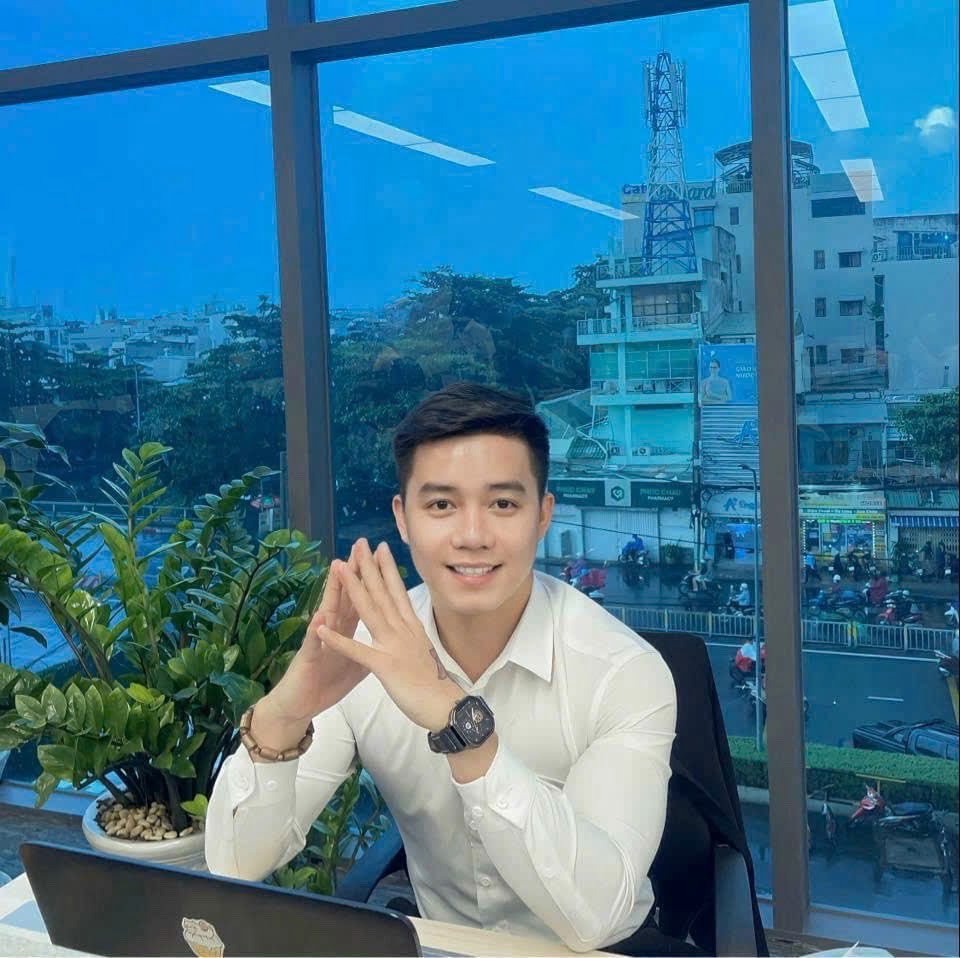
Văn Toàn
"Rất bất ngờ khi gặp lại các thầy ở Trung Tâm Nhất Nghệ đã từng dạy mình trước đây. Các thầy dạy rất tận tâm và nhiệt tình. Chúc Master Learning Hub ngày càng phát triển nha."

Việt Thanh
"Em chân thành cảm ơn các thầy tại trung tâm đã hỗ trợ em rất nhiều trong suốt khóa học. Các thầy rất nhiệt tình và dạy theo case study thực tế của từng doanh nghiệp. Không khí học tập tại đây thực sự rất thoải mái và hiệu quả."

Đức Huy
"Các giảng viên hỗ trợ mình rất nhiều trong quá trình học và sau giờ học. Các thầy rất nhiệt tình. Giáo trình được biên soạn chi tiết, hướng dẫn từng bước rất dễ thực hành. Chúc Master Learning Hub Academy ngày càng thành công hơn nữa."
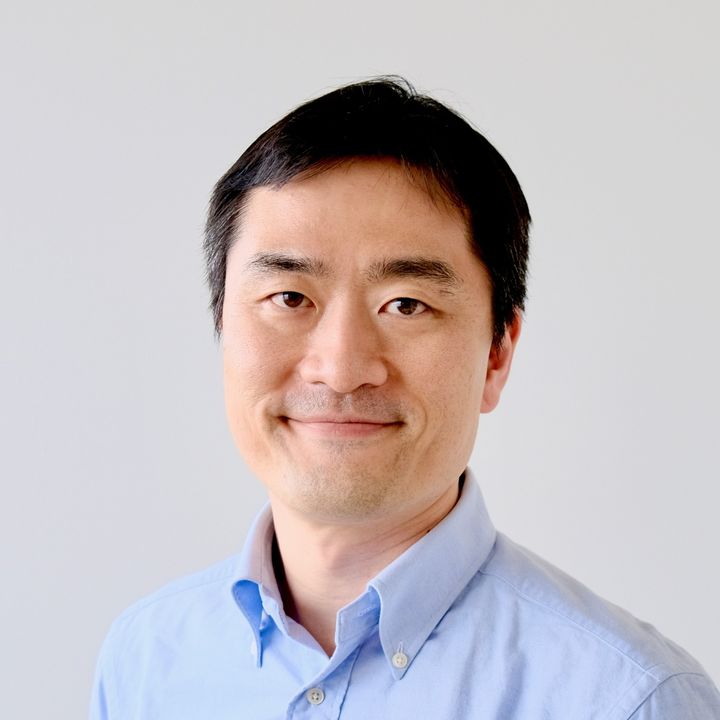
Hoàng Khang
"Vô tình biết đến Master Learning Hub Academy, gặp lại thầy Chung Tấn Lộc đã dạy mình MCSA ở Nhất Nghệ cách đây 5 năm. Rất nhiều chương trình học mới, đáp ứng nhu cầu của doanh nghiệp. Vote 5* cho trung tâm."

Ngọc Mai
"Khóa học về Digital Marketing Executive giúp mình có khả năng tự thiết kế website và đưa lên top Google. Tất cả những kiến thức và kỹ năng mà mình đã học được từ khoá học này đều rất bổ ích và thú vị. Mình rất cảm kích sự vui vẻ và ân cần của đội ngũ giáo viên tại Trung Tâm."